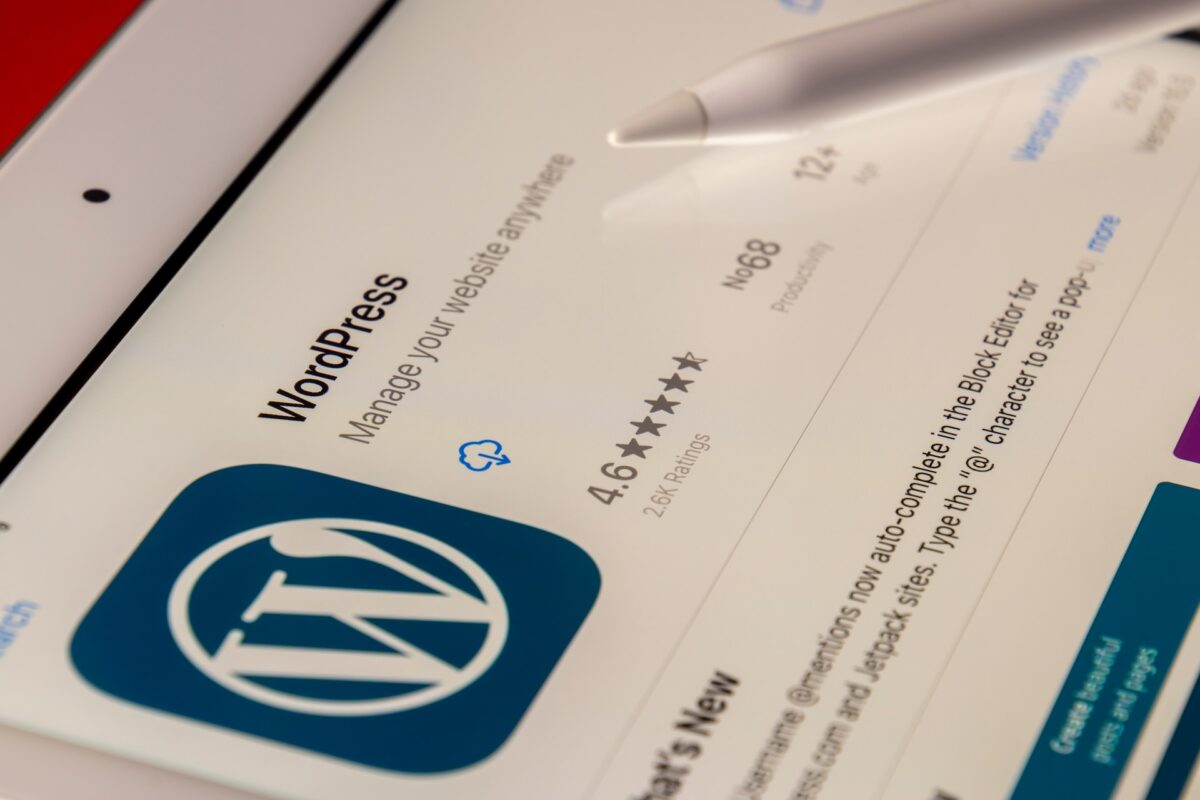Are you worried about WordPress security?
WordPress powers a large segment of the web. It is one of the best solutions to host your website that powers over 40% of the internet.
Additionally, WordPress dominates the content management systems (CMS) market with a 64.2% share.
Yet, just choosing WordPress doesn’t make your website secure. In fact, not being able to manage your WordPress hosting can invite many threats.
Just like with any Internet-connected device, you need to keep an eye on your website to stop hackers, remove viruses, and secure your data. Otherwise, your website, customer information, order database, and everything is open to risks.
Sadly, you need a few technical skills and expertise to manage all these tasks to beef up the security of your website.
As a result, not many businesses are even aware of the threats they can encounter. We will take up the vital security challenges of WordPress hosting your site can experience any day.
Additionally, we will also tell you how to overcome these WordPress security challenges to keep your website and sensitive information secure.
We will explore a few WordPress security plugins in the end to strengthen your site protection.
Vulnerabilities
The security challenges of WordPress are common to all hosting services. Typically, the hosting you get is not bad. Still, many unchecked elements in your website can give an entry to hackers or blackmailers.
WordPress, too, is not free from vulnerabilities. If you fail to do your part, your website can be infected with malware or suffer unauthorized access.
A widespread issue is using a weak password for your website’s admin login(s). Cybercriminals can brute-force weak passwords easily and gain full access to your website, which may include payment or personally identifiable information of your customers.
Certainly, no entrepreneur would want that!
What to Do:
Do not reuse passwords across websites.
If any of them is compromised, attackers can download all the user data from the database and sell it. Or, they can use brute force techniques to crack the password encryption and log into any of your accounts using the same password.
To see if your accounts have been compromised, you can use tools like haveibeenpwned.com.
Create strong passwords.
One way to prevent risks like these is to use a password with numbers, upper and lower case alphabetic characters, and special characters. We recommend all our clients use the built-in password generator in WordPress to create secure passwords.
You can also use password management tools like Bitwarden, LastPass, or Keeper Security. These tools let you automatically create strong passwords with unique combinations. You can also store your passwords online to prevent writing them down on paper.
Additionally, your passwords will be encrypted and backed up in the cloud. You will no longer need to remember passwords, simplifying the whole login process.
Pro tip: Use multiple services to store passwords online to have adequate backups. You won’t have to worry even if one storage platform goes down.
Now, let’s check out what vulnerabilities haunt your WordPress website:
Unauthorized Access
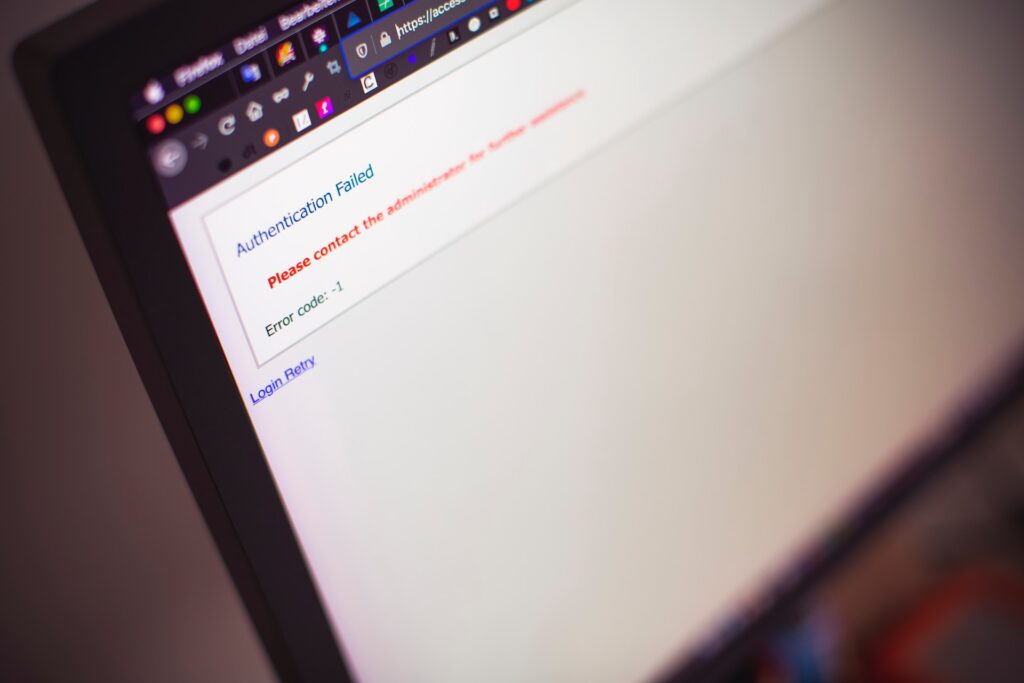
You learned how someone could break or guess your password to gain entry into your website illegally. Similarly, attackers can exploit many vulnerabilities to break into your website, account, or server.
For example, hackers can try to gain entry using passwords for accounts used by your employees or team members.
One way to secure your website against unauthorized entry is using 2FA or two-factor authentication. It is a simple way to protect your website from prying eyes.
How does it work?
Chances are, you are already familiar with 2FA. Net banking apps send an OTP to your mobile when you log in with your ID and password. If you can’t provide the correct OTP, your bank will deny further access.
This is one method of two-factor authentication. There are other methods such as time-based codes used with apps like Authy and Google Authenticator.
Our team at Lodus always uses 2FA to secure all user accounts of our client websites. You should also incorporate 2FA into your WordPress website right now to stop unauthorized access.
Uncontrolled User Permissions
Any business may have more users other than the admin accessing the website. Your editor might log in to proofread a blog, or your sales team can search for customer data.
Every WordPress website allows you to control what your users can and cannot do on your website. The technical term for this is user permissions. You have different levels of permission like:
- Super Admin: Lets you access all website and network features. You can freely edit or make any changes to all your WordPress websites.
- Administrator: Allows you to use all the administrative features of the website. (Use this role with extreme caution — do not underestimate the potential damage of malicious actors gaining access to admin permissions).
- Editor: Gives you the freedom to publish and edit all posts and pages, including those made by other users.
- Author: Users with this permission can publish and manage their own posts and pages.
- Contributor: Can manage or write their posts and pages but not publish them.
- Subscriber: Users of your site who can only create and manage their own user profiles. This role has the least access and isn’t allowed into the admin backend.
Your WordPress website has the feature to control user permissions. But if you don’t know how, your website is left open to threats.
For example, you may not want your editor accessing your customer records, eCommerce orders, or client email addresses due to assigning the wrong role and permissions.
What to Do:
- You should always start with the most restricted permissions and add more as and when required.
- We recommend keeping admin users to a minimum to lower the risk of being hacked.
- Delegate admin access only when required, and then revoke access once that requirement is fulfilled.
Outdated Core Software
Updating your website, installing the right patches, and upgrading your security protocols is a regular task. A part of this process is updating the core software of WordPress.
Unfortunately, updating your core software is not as simple as updating your mobile apps. And as you falter, an outdated core software leaves the door open for intruders and hackers.
Outdated Themes and Plugins
Your website may use a range of plugins to provide extra features not included in the basic WordPress installation. Just like with updates to the core WordPress software, you need to update your website’s theme and plugins.
If you don’t, cybercriminals can use security vulnerabilities present in the outdated code to compromise your website.
The gravity of this security issue is so high that WordPress forcibly updated specific plugins in the past to make its service secure.
Now, we hope you don’t want to suffer thousands of dollars of loss just because you didn’t update your plugins! If you’re into eCommerce, that sum can reach millions in court fees for not protecting personally identifiable information (PII).
Lodus takes care of everything when you choose us as your managed website hosting provider. If you don’t know how to update your WordPress or plugins, you can surely get in touch!
Exposed Login URLs
Websites with backends or content management systems have a separate URL or link to login — something like “your-website.com/admin.”
WordPress sites have the same URL for the user and admin login by default. In recent times, malicious actors are using this URL to gain illegal access to your website.
You can reduce your risk by changing the URL to something no one can guess. At Lodus, we can disguise your admin URL using a plugin, PHP code, or web server configuration. We will choose the best method based on your needs and circumstances.
Cyber Crime and Threats

Any website on the internet can be a victim of cybercrime. You don’t have to be an enterprise to fall under the gaze of hackers or attackers. Even small businesses and solo entrepreneurs are at risk of experiencing cybercrime. Someone can copy all your customer data and sell it to marketing companies for thousands of dollars.
43% of cyber-attacks target small businesses, but only 14% are prepared to handle such attacks. As a result, businesses lose an average of $200,000 due to cybercrime.
Apart from customer ire, you will also have to face legal consequences if you are a victim of cybercrime. Let’s take a look at some common cyber threats applicable to any WordPress website.
Malware
Malware is the modern form of internet viruses. However, the range of applications has now expanded to include more malicious software like spyware or ransomware. These applications steal data, take down your website, lock your files for ransom, and cause more harm.
SQL Injections
SQL injections are a form of attack that compromises data in your database. Hackers can use this highly popular attack method to even send commands to your WordPress software.
Injecting is a method of inserting malicious codes into a website or web application. It interferes with how the application communicates with the database and gives the hacker the ability to:
- Retrieve hidden and sensitive data
- Compromise web apps and systems
- Take control of user browser
- Reveal private information of customers and clients
- Steal and delete data
These attacks can even land you in legal trouble for your inability to protect user data. Plus, your reputation is up for questioning if you cannot even protect your customer data.
Cross-Site Scripting
This is a common bug found on many WordPress websites. Cybercriminals can exploit this bug to take control of your website and web apps.
The attacker usually injects some arbitrary JavaScript code into websites or web applications. The code executes within the end-user’s browser to carry out its programmed mission.
As a result, you can experience dangers like:
- Your website clicks being hijacked
- Stolen information like names, passwords, and other PII.
- Damage to your website
- Modification of your website content
- Redirecting your visitors to other links
You can watch this video to learn more about cross-site scripting.
Cross-Site Request Forgery (CSRF)
CSRF takes control of user accounts connected to a web app. The attacker will be able to do everything the user permission of the compromised account allows. They may initiate a transfer of funds, control how the app works, and even compromise the whole application.
The damages can be more if the user account is of an admin.
At Lodus, we use a Web Application Firewall or WAF to protect you from SQL injection attacks and cross-site scripting. In essence, you have nothing to worry about when we’re managing your WordPress site!
Denial-of-Service Attacks
DoS attacks are highly effective at disrupting services and taking down websites. Nobody will be able to access your website or content during a Denial-of-Service attack. For an online store, that results in a direct loss of revenues.
Unfortunately, you can end up losing hundreds and even thousands of dollars, as the average cost of DoS attacks is $22,000 per hour for a business.
However, your attacker needs only $5 to inflict the damage, thanks to the affordability and wide availability of IoT devices.
Phishing
Phishing is tricking someone into revealing private or sensitive information. The most common method is sending an email that mimics a trusted sender, like your bank. You click on a link in the email that takes you to a page that appears the same as your banking login page.
As soon as you enter your ID and password, the hacker gains entry to your bank account. Now, they can even withdraw your funds or make your account inaccessible to you.
Educating your employees to avoid suspicious emails and URLs is a way to reduce threats. In fact, making your employees aware of cyber threats is a standard every business should follow to minimize risks.
We would run out of space to list all threats that exist online for website owners. Just naming all malware is impossible, with 1 million new malware being released every day.
Similarly, WordPress hosting has many risks and headaches. Managing everything on your own is not possible, even if you have a bit of technical knowledge. Lodus can help you take care of all vulnerabilities and prevent cyberattacks proactively.
Contact us for your WordPress security consulting and enjoy secure enterprise website hosting for complete peace of mind.
Default or Weak Encryption

Encryption is a technique used to store or communicate information to be read only by intended recipients. It protects information from being intercepted or leaked to malicious parties prying on the Internet.
For example, if you log in to any website using an unencrypted connection, anyone reading the network traffic can see your login information and password. That might not be the best way to protect your customer details.
Any malicious person can intercept data exchanged over the Internet between a website and a user if it’s not encrypted.
A secure website should have strong encryption to protect information exchanged with customers and users.
Encryption is now a legal requirement for many businesses. For example, any healthcare website needs to comply with HIPAA data privacy laws of encryption. Similarly, you may need to comply with different regulations worldwide, like GDPR, NIST, or PCI.
Encryption is now taken as a standard globally. Hosting your site on the HTTPS protocol is a basic way to encrypt your website. Plus, by implementing HTTPS, you can ensure all traffic is redirected to a secure connection.
Is My WordPress Hosting Encrypted?
Your hosting provider will also take care of providing some form of encryption, either by themselves or through third-party services.
Having basic encryption doesn’t mean you don’t have any risks. Your data may still be intercepted illegally or used for unintended purposes.
Using encryption is a must to avoid risks. The added security of HTTPS even eliminates the chances of having your data viewed by your internet provider or third parties. Plus, your customers will be more willing to trust your brand.
You can use browser extensions like HTTPS Everywhere for Chrome and Firefox to adopt a secure connection. Plus, you can consult us for more ways to protect your data and customers.
Inadequate Backups
Backups are life savers when your website is taken down or you lose your data. Just like important documents, websites need backups to stay resilient to failures and disasters. If something goes wrong, you can restore your services using a backup.
Lodus automates your backups at the server level. You can take daily, hourly, or even monthly backups without manually initiating the process every time.
However, having just one backup is not adequate. Even worse is keeping backups on the same server used for your website. You might lose everything if your server stops working.
Leading businesses maintain several backups on different servers. That’s the basic setup, but Lodus does more to protect your website even in the worst-case scenarios.
We store backups of our clients’ websites on different servers in different data centers. Moreover, we make sure to spread the backups across data centers in different parts of the world.
Even if a data center burns down, floods, or suffers a major power outage, we can quickly restore your website to keep generating business.
WordPress Security Best Practices

We have been talking about WordPress security challenges and even gave you glimpses of how to resolve them. Next, we are going to talk about a few best practices you can follow for your WordPress website:
Choose a reliable hosting provider.
It’s always better to avoid cheap hosting services that suffer quality issues. They are like a cheap stroller you will never want your 5-month-old to be in!
After all, you won’t want your baby to drop on the sidewalk or roll down the busy street!
If you experience any of the WordPress security issues we mentioned, you need a better hosting provider. Be sure to research and determine the reliability of any provider before you invest.
Update regularly.
Be it your core software, plugins, or themes, make sure to update regularly to reduce security vulnerabilities. Always take backups beforehand to minimize the risk of failure.
Websites used SSL certificates in the early days of the Internet to boast of top security. Today, SSL is replaced by more secure TLS encryption. We recommend using only TLS 1.3 for better security, privacy, and speed than its predecessor.
Implement foolproof security protocols.
These measures improve aspects of your website security, like encryption. You may also consider a web application firewall if your applications run on the web.
Monitor your website.
Keeping an eye on your website 24/7 can help you resolve many WordPress security challenges. You can spot anomalies and intrusions instantly using time-series data and take quick action. Many monitoring tools are now available, like Grafana and Amazon CloudWatch.
Educate your employees.
Familiarizing your employees and users with the security best practices will save your company money in the long run by empowering everyone to minimize risks. You can avoid threats like phishing and downloading malware to a great extent.
WordPress Security Plugins

WordPress security plugins can help you keep your website secure from various threats. They automate several tasks like malware scanning to help you stay proactive.
Below are a few plugins worth considering:
Wordfence
Wordfence is a robust WordPress security plugin to fortify your website against a plethora of threats. This all-inclusive tool acts as a virtual fortress for your WordPress site.
It comes with features like advanced firewall, malware scanning, and login security features. The firewall actively blocks malicious traffic, thwarting brute force attacks and other threats.
Wordfence conducts regular scans to detect and eliminate malware. It also enforces stringent login security measures, including two-factor authentication to safeguard your site’s login credentials.
Wordfence is a vital guardian for your WordPress site. It enhances the resilience of your investment against ever-evolving online threats.
Sucuri
Sucuri is a leading cybersecurity company and the developer of a WordPress security plugin of the same name. The tool offers comprehensive protection for WordPress websites.
The plugin has features such as malware scanning, real-time threat monitoring, and a web application firewall (WAF) to safeguard your site. It efficiently detects and removes malware, preventing potential damage.
The WAF filters out malicious traffic before it reaches your site, reducing the risk of hacking attempts and DDoS attacks. Sucuri is a trusted choice for web admins seeking top-tier security to defend their WordPress websites.
It can protect your site against a range of online vulnerabilities.
iThemes Security
iThemes Security is yet another plugin to safeguard your WordPress website. It was formerly known as Better WP Security.
The plugin provides over 30 ways to protect your site from various threats. It focuses on critical areas like login security, malware scanning, and file integrity monitoring.
iThemes Security helps prevent brute force attacks and enforces strong password policies. It conducts regular scans for vulnerabilities or suspicious activity.
The tool also helps encrypt sensitive data to ensure no one can gain unauthorized access.
iThemes Security is an excellent choice with rich features and a user-friendly interface to bolster your web security.
All In One WP Security & Firewall
All In One WP Security & Firewall is a user-friendly yet powerful WordPress security plugin. It takes a comprehensive approach to safeguarding your website.
The tool comes with a range of features to keep your site safe from vulnerabilities. It offers user account security to protect against brute force attacks and login threats.
Additionally, the plugin features a firewall that blocks malicious traffic and enforces strict security rules.
All In One WP plugin is accessible to novice and expert users alike. It is an excellent choice to boost your site’s security without needing advanced technical expertise.
Shield Security
Shield Security is renowned for its simplicity and effectiveness in enhancing website security. It empowers website owners with a wide range of features to easily protect their WordPress sites.
The plugin offers brute force login protection, IP blocking, and a powerful firewall. Shield Security also includes features like two-factor authentication and login activity monitoring.
The tool is easy to use and accessible for users of all levels of technical expertise.
Shield Security serves as a robust shield against malicious attacks and unauthorized access. It is a valuable choice for anyone seeking to bolster WordPress security.
BulletProof Security
BulletProof Security is a dedicated suite of tools to strengthen your website security. The plugin employs a multifaceted approach to safeguard your WordPress site.
It protects you against common threats like brute force attacks, SQL injection, and more.
BulletProof Security includes features such as a firewall, login security, and file monitoring to detect and prevent malicious activity. The plugin is known for its security log and alerting system.
It helps users stay informed about security events and adopt a proactive approach.
BulletProof Security is ideal for beginners and advanced users looking for a robust security solution.
WP Cerber Security
Cerber Security is a formidable WordPress plugin. It helps you stay safe against a myriad of cyber threats.
It safeguards your site from malicious activities, including brute force attacks and spam.
Cerber Security boasts an array of features, such as IP blocking, reCAPTCHA integration, and user activity monitoring. It keeps a vigilant eye on login attempts and can automatically block suspicious IP addresses.
Moreover, the plugin prevents REST API and ordinary user enumerations.
Cerber Security is a comprehensive solution to boost your website’s security. It is available in free and paid plans to suit all budgets.
Managed WordPress Hosting for WordPress Security

Monitoring your website proactively around the clock is hypothetically the best way to protect your website. You can spot not just WordPress security breaches but also malfunctioning hardware, unresponsive software, and more.
However, monitoring your website 24/7 is not realistically possible for anyone. The only way you can do it is to pay two or three people to work in shifts. However, that is not a feasible option for most business owners.
Lodus can help you monitor your website with automated systems configured to spot anomalies. We use advanced monitoring and alerting tools to monitor your website and spot intrusions instantly proactively. Not only that, we will ensure your website performs like a champ when you choose our managed WordPress hosting service. Don’t hesitate to contact us with your requirements!
Go for WordPress Managed Hosting
You will never have to worry about having no technical knowledge or awareness of cyber threats. We will employ top experts to make your website secure and 24/7 monitoring. You can count on us for every solution we described for WordPress security challenges, like updating plugins and core software.
Lodus can also help you host your website and offer end-to-end management services to reduce risks to your business and the need for in-house expertise. Additionally, we always stay ahead on research and the latest threats around the world. We spend countless hours to learn, improve, stay relevant, and offer you the best.
Get in touch with us to switch to managed WordPress hosting. We offer enterprise hosting solutions to comply with your business requirements and keep sensitive information secure.