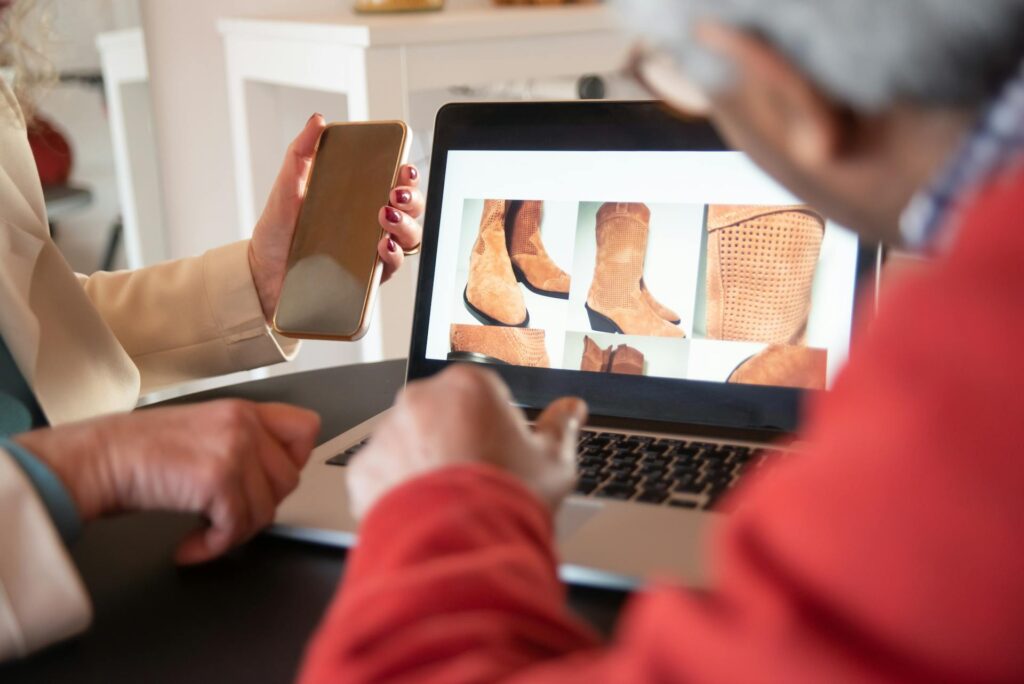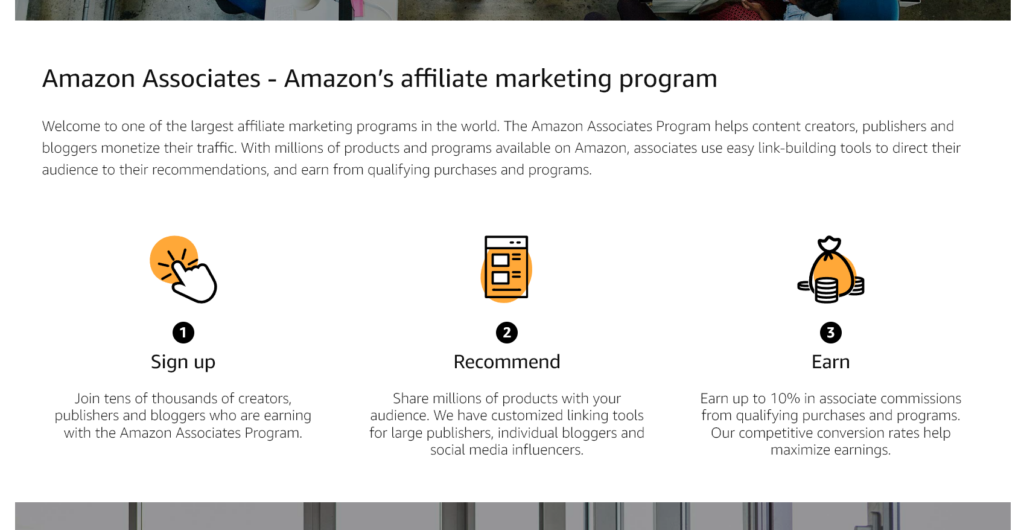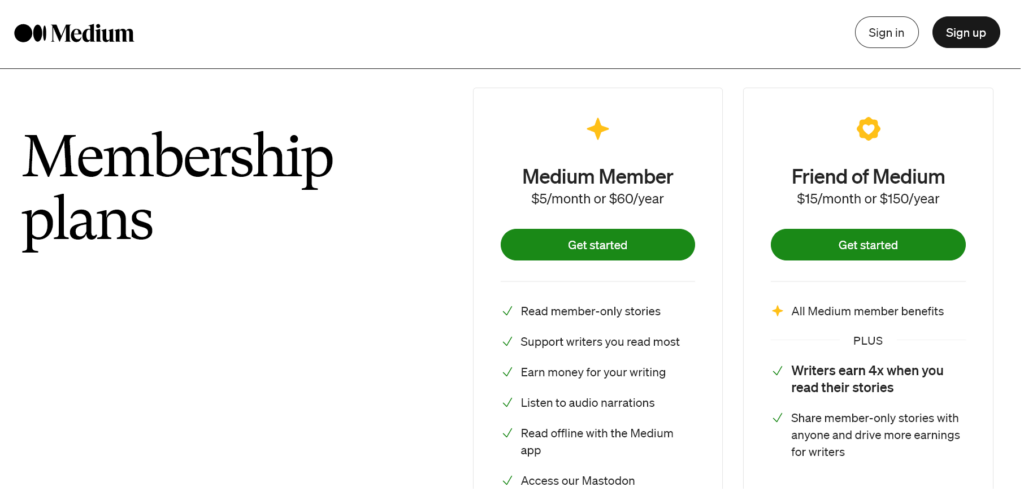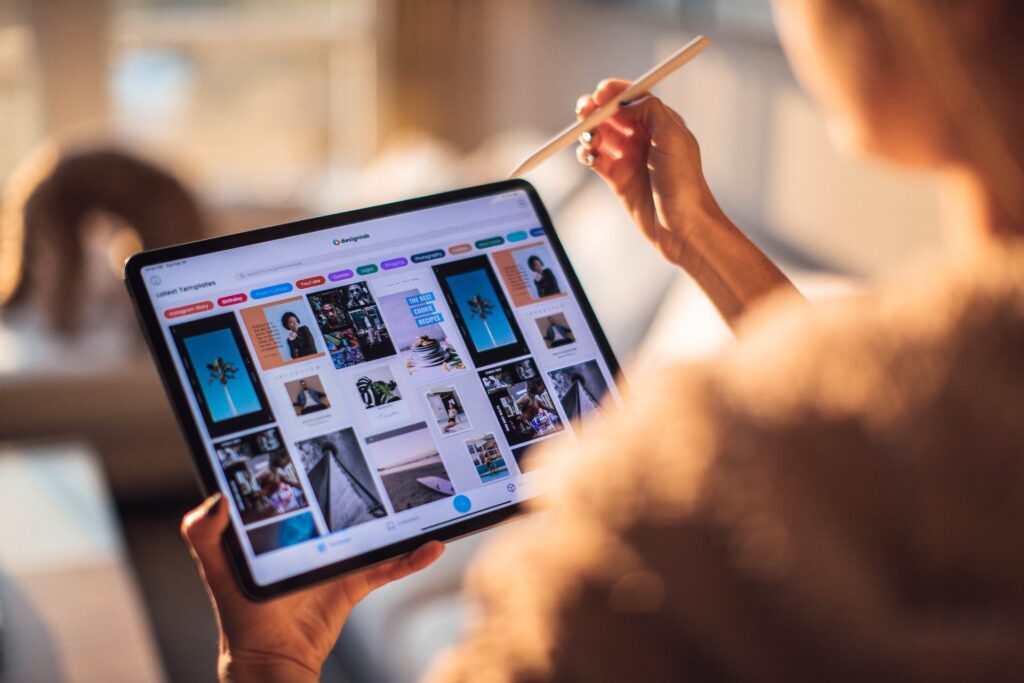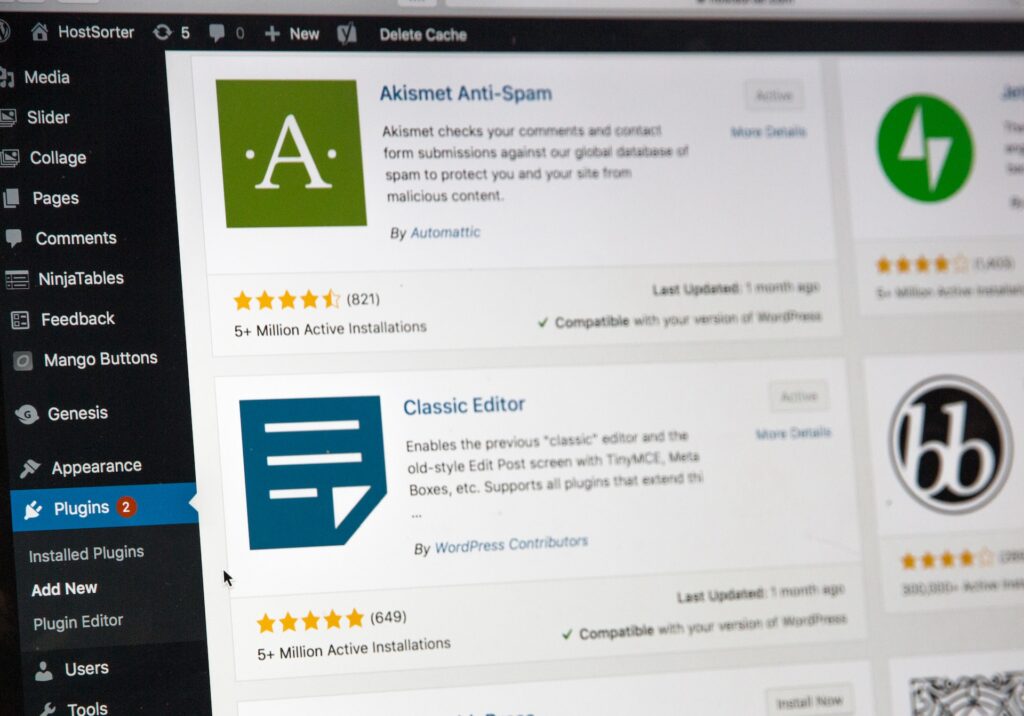What causes traffic to websites is a crucial question for entrepreneurs.
A solid online presence is the heartbeat of any successful business in today’s digital age. Your website is your digital storefront, welcoming visitors worldwide.
However, the true measure of your website’s success lies in attracting, engaging, and converting visitors into loyal customers.
Website traffic is the lifeblood of your business. You can compare it to foot traffic in a brick-and-mortar store.
The more website visitors you have, the more your chances of converting them to buyers and driving revenue.
Business owners must understand the true purpose of traffic. What motivates folks to click your website link?
What are they searching for, and what do they want to achieve?
Each visitor lands on your site with unique needs, desires, and intentions. They may be seeking information, trying to solve a problem, or looking to make a purchase.
Websites get visitors from several sources. Search engines, social media, online ads, and more send traffic to your website.
Let’s find out what causes traffic and how you can drive more visitors to your digital storefront.
What Causes Traffic: Where Online Visitors Come From
Think of your website as a bustling city. Traffic is the lifeblood that keeps your town alive and kicking.
However, how does your digital metropolis attract visitors?
Here are a few ways:
Direct Traffic: The Local Folks
Direct website traffic comes from folks who know your business like the back of their hands. They type the URL in their browsers and land directly on your site.
Direct traffic comes directly from individuals bypassing search engines like Google and Bing.
You can think of these guys as locals who don’t need a map to find your store.
Organic Traffic: Arrival via Search Engines
The internet is like a vast jungle. Your website is a hidden treasure camouflaged by trees, bushes, and shrubs (other websites).
Organic search allows users to find your treasure trove amid the deep jungle. Search engines like Google point them to your website when they type in a search phrase.
You don’t have to pay search engines to show your website in search results. However, good SEO practices are a must for your chances of being found among your competitors.
Paid Search (PPC): Turn Heads with Signposts
Pay-per-click or PPC advertising is like putting up signposts in the jungle to direct adventurers to your treasure. These ads appear in search results at the top to attract attention and generate traffic.
You must pay each time someone clicks your ad.
PPC provides instant visibility to businesses. You can generate a quick influx of website visitors from search engine results.
Social Media Traffic: The Social Gatherers
Many businesses share posts and blogs on social media like Facebook, Twitter, and Instagram. People can click these links and arrive at your website to generate traffic.
Social media traffic can help you attain your business goals, like increasing sales. Engaging content is the secret to attracting the social crowd to flock to your website.
You can also leverage social media ads with precision targeting. They can help your message resonate with those who matter the most.
Referral Traffic: Word-of-Mouth Airlines
The online version of word-of-mouth recommendations is referral traffic. This happens when a person clicks your website link on another site.
Reviews, links on guest posts, and partnerships can generate referral traffic. It relies on your power of online networking.
You also get referrals from business directories and listings.
A business website can generate traffic from additional ways like:
- SMS: Mobile users can click links you send via text messages to your customers or target audience
- Messaging apps: You can attract traffic by sharing website links through messages via WhatsApp, Snapchat, and more
- Email: Links embedded in emails can bring traffic when readers click on them
- Incoming calls: You can display your website URL while calling for people to visit your website
Each type of traffic has its charm and characteristics. Embrace the diversity and leverage each traffic source based on your goals.
Next, let’s explore how to boost your website traffic. We will sort the techniques into two sections: short-term and long-term results.
Short-Term Results: Create Immediate Impact
What causes traffic quickly to give your website a boost?
Short-term strategies to generate traffic are like your culinary shortcuts. They help you whip up quick dishes to deliver instant satisfaction to your hungry audience.
Social Media Engagement: The Digital Cocktail Party

Social media is where cool kids hang out, and your target audience, too. Over 62.3% of the world’s population is now on social media.
Creating a solid social media presence can generate immense traffic from platforms like Facebook, Instagram, or Pinterest.
It is imperative to choose the right platform to build your social media presence. Here are a few factors to consider:
- Audience demographics
- Your marketing goals
- Nature of your business
How to Create Engaging Content
Social media content is bite-sized, visually appealing, and irresistible. However, you need a pinch of relevance and credibility to get your audience hooked.
Below are a few tips for creating engaging social media content:
- Mix humor in your content
- Leverage the latest trends and topics
- Use eye-catching visuals
- Experiment with reels and video content
- Incorporate interactive elements in your posts
- Share user-generated content
The Power of Social Media Advertising
Social media ads are excellent for increasing website traffic instantly. You can run highly targeted ads on platforms like Facebook or Instagram for different marketing goals.
For example, you can create ads with your website link to generate traffic. Or, you can display ads for your ecommerce products to increase sales.
The ads support a variety of content, like images, videos, animations, and more.
Social media advertising is a vast area. However, social media platforms provide tools and insights to run your campaign effectively.
You can start with a small budget, perfect for small and medium businesses. Contact us to craft and manage rewarding PPC campaigns to achieve your goals.
PPC Advertising: The Express Lane to Clicks
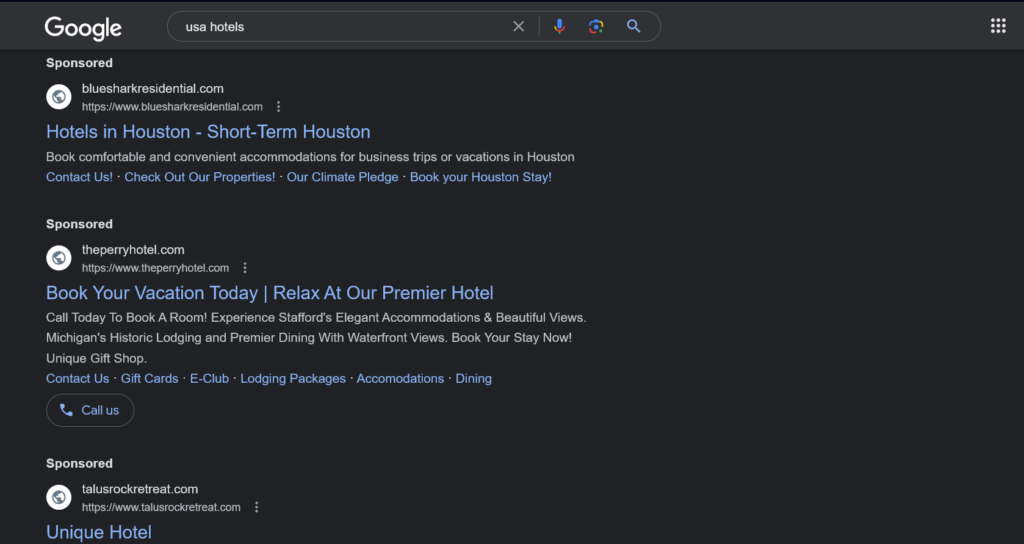
PPC ads get you to the front of the line faster. They act like a speed pass in an amusement park to outsmart your competitors.
You can leverage several types of PPC advertising based on your needs:
- Search ads: Ads that appear on top of search results on search engines
- Display ads: Your ad appears on different websites in a network (like Google network)
- Social media ads: Ads on social networks
- Shopping ads: Advertise products on search results, ecommerce sites like Amazon, and more
Each type of PPC has more options to capitalize on your audience. For example, you can rely on Google Ads to run retargeting advertising for people who visit your site.
Best of all, PPC provides a 200% ROI, bringing $2 for every $1 spent, according to Google.
How to Set Up a Simple PPC Campaign
Setting up a PPC campaign is a nuanced process. Here is a glimpse of how to set up a simple PPC campaign:
- Select keywords: Use keyword research tools to identify the right keywords for your ads.
- Create compelling copy: Craft enticing messages to catch attention and encourage people to click your ads.
- Set a budget: Decide how much you want to spend daily or monthly running your ads.
- Choose the right platform: Pick the correct platform and type of PPC ads for most returns.
Budgeting and Monitoring
A budget is necessary to stay on track and measure your returns. You don’t need to set aside a huge amount of money for running PPC ads.
Run shorter campaigns, which let you gauge your performance and refine your strategy for better returns.
Moreover, don’t spend the whole of your budget at once. Divide it into smaller parts and run your campaigns to learn from your mistakes.
Monitoring results is also crucial for PPC campaigns. You should track things like keywords and copies that generate the best results.
You can replicate the strategy for other campaigns for optimum outcomes.
- Divide your budget strategically among campaigns, ad groups, or keywords
- Monitor your campaign’s spending to ensure it aligns with your budget
- Take advantage of bid adjustments to optimize your spending
- Set up conversion tracking to monitor actions that matter
- Review KPIs like click-through rate, conversion rate, cost per conversion, and ROI
We can help you generate generous ROI from your PPC campaigns. Get in touch with our ad experts today.
Email Marketing: Traffic at Your Fingertips
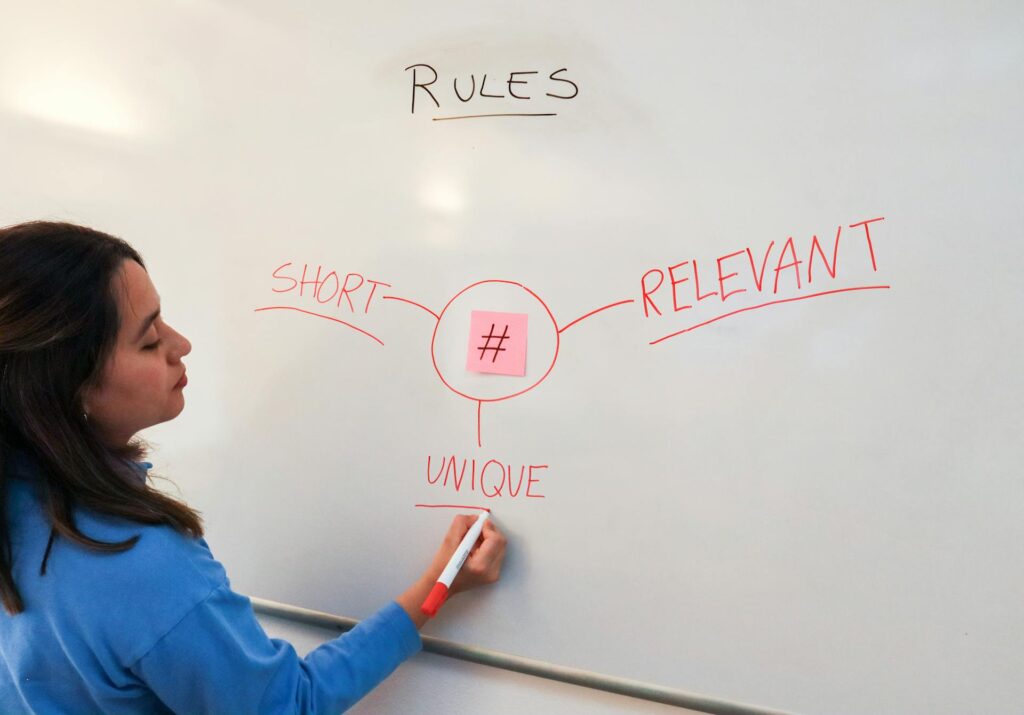
Email marketing is like hosting a party at your house. It’s about sharing stories, building relationships, and encouraging everyone to join the conversation.
Below are a few insights to craft compelling email marketing campaigns:
Build Your Email List
Implement ways to collect email addresses of website visitors, customers, and social media followers.
You can use forms on your website and other ways to collect email addresses. Offer incentives like ebooks, exclusive content, or freebies in exchange for sign-ups.
Segment Your Audience
Sort your email list based on factors such as demographics, engagement, or buying history. It helps you personalize your messages with the right messages and offers.
Your emails become super relevant and appealing.
Personalize
Extend your personalization beyond addressing your recipients by name. Tailor each message based on preferences or past interactions with your brand.
Make everyone feel seen and valued.
Create Compelling Emails
Try the following to craft compelling emails:
- Write attention-grabbing headlines to spark curiosity
- Keep emails concise to prevent overwhelming readers
- Select the correct tone for your audience
- Use visuals like images and GIFs to pump up the appeal
- Test different variations of content to find the best fit
- Make your CTAs relevant and stand out from the crowd
- Provide valuable content that solves a problem, educates, or entertains
Leverage Promotions and Discounts
Everyone loves a discount now and then. Use these quick strategies to boost your traffic and drive your business goals.
Ensure your promotions align with the local preferences.
Monitor Engagement
Track key metrics like open rate, click-through rate, and conversion rate. Test and optimize subject lines, content format, and other elements for best results.
Long-Term Results: Sustainable Strategies for Ongoing Growth
What causes traffic in the long run?
The results from short-term strategies are going to last only a short time. You need sustainable efforts to keep visitors flocking to your website.
Below are what most people do to generate continuous traffic:
Search Engine Optimization (SEO): Make Yourself Seen

Imagine you own a store in Times Square. How do you get yourself seen and attract shoppers?
You may put up a colorful signboard, make sure your entrance is visible from the street, and adopt similar steps.
SEO or search engine optimization does the same to your website. It optimizes your site’s structure, content, performance, and more to help you rank on search engines.
Below are the basics of SEO:
Keyword Research
People discover your site using search phrases. SEO incorporates these search phrases in your website content to attract visitors.
Keywords can go in several places:
- Headers
- Meta tags
- Blogs
- Website copy
- CTAs
You can leverage keyword research tools to discover the right keywords for your niche and business.
SEO-Friendly Content
High-quality, SEO-friendly content can drive significant traffic to your website. Here is how to create valuable content:
- Understand the requirements and preferences of your target audience
- Address common questions and challenges
- Offer unique and fresh perspectives on current topics
- Prioritize quality and value over quantity
- Leave actionable takeaways
- Experiment with different formats and visuals
Read our detailed blog on SEO to understand how it can help your business grow.
Get in touch with us for a free consultation for a website audit to know where you stand.
Content Marketing: Your Strategy for Success

Content marketing is like planting the seeds for your growth. Instead of shouting about your offerings, you provide valuable information, insights, and solutions.
It’s about building a relationship with your audience over time to gain their trust. You share tips, stories, videos, and more to connect and resonate with your potential customers.
Crafting a Content Strategy
A content strategy lays the roadmap for your content marketing efforts. It outlines your goals, channels, distribution plan, content themes, and more.
- Make your content strategy align with your business goals (brand awareness, lead generation)
- Research the pain points and preferences of your audience
- Choose the most effective content formats and channels
Create a Variety of Content
Embrace diversity in content to cater to different audience preferences and consumption habits. Experiment with various formats like:
- Blogs
- Ebooks
- Podcasts
- Videos
- Social media posts
- Infographics
- Webinars
- Case studies
Keep your content strategy engaging and dynamic by mixing and matching content formats. Repurpose existing content into different formats to gain more exposure and traffic.
Blogging is a Must
Blogging is a crucial part of content marketing. You can establish yourself as a thought leader, drive organic traffic, and build engagement and loyalty.
As a result, 59% of marketers vouch for the value of blogging.
Blogs also contribute to your SEO efforts. They can improve visibility, boost rankings, and generate organic traffic.
Create Shareable and Valuable Content
You can create shareable content by providing value to your audience. Create content that educates, entertains, solves problems, or inspires your audience.
- Use storytelling, real-life examples, and share-worthy content
- Incorporate CTAs and social sharing buttons
- Provide insights that users can put into action
Lodus offers professional blogging services for businesses. Contact us to learn how we can help you build and drive your content strategy.
Website Optimization: Make Your Website a Delight
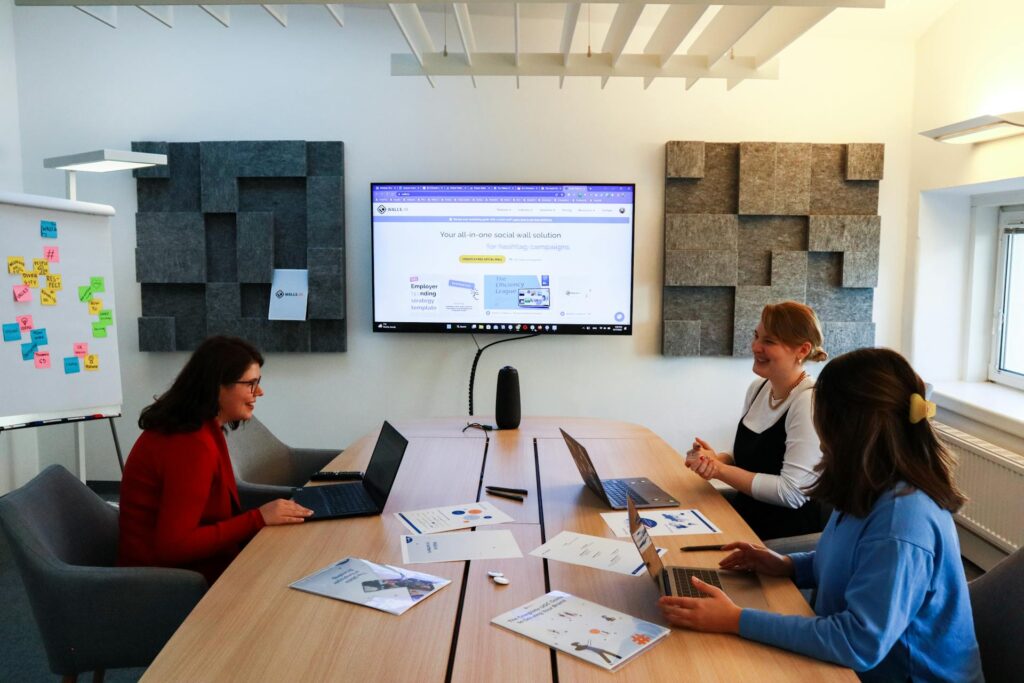
Long-term strategies pay off only when your website is a pleasure to use. You must take steps to offer an excellent user experience to attract and make visitors stay.
Here are a few tips to help you out:
- Optimize your website to make it fast, user-friendly, and SEO-friendly. It helps you offer a seamless and enjoyable browsing experience.
- Implement responsive design principles. Empower your website to display and work flawlessly across devices and screens.
- Perform regular audits to fix technical problems and broken links. Address other issues like usability to create positive user experiences.
- Invest in professional web development to reflect your brand identity. It is also a must for any medium or big business.
- Monitor website performance metrics like bounce rate, conversion rate, and average session duration. Identify and address areas of improvement.
Rome wasn’t built in a day, nor is a thriving digital presence. It takes time, planning, and constant effort to attain sustainable results.
We can help you develop an aesthetic website and drive sustainable traffic. Schedule a free consultation to learn how we can help.
Read more: Performance challenges of a WordPress website.
Analytics, Measurement, and Continuous Improvement
Analytics helps you understand how visitors interact with your site to optimize your online presence. It also allows you to understand how your website performs and provides insights into:
- Website traffic
- User behavior
- Page views
- Performance metrics
These insights help you make data-driven decisions. You can identify patterns and trends to leverage the right growth opportunities.
Tools like Google Analytics and Search Console can help you generate meaningful insights into:
- Search performance
- Click-through rates
- Indexing issues
Competitor Analysis
Competitor analysis tools help you benchmark your performance against competitors. Tools like SEMrush, Ahrefs, and SimilarWeb can help you perform competitor analysis.
You can generate insights into:
- Competitor traffic
- Backlinks
- Keywords
- Strategies
Competitor analysis helps you identify your strengths and weaknesses to drive better results.
Security, Trust, and User Engagement
The last task on the list is to ensure foolproof security for your website. You must take steps to protect user information and build credibility.
Implement security measures such as TLS (earlier SSL) encryption. It protects your website and visitor’s browser.
You can display TLS certificates on your site to build trust. Adopt other security measures like regular software updates and security plugins to boost website security.
How to Boost Engagement
Boost engagement on your website through ways like:
- Allow users to post comments on your blogs
- Implement a forum for your visitors to start discussions
- Encourage users to share their stories and experiences
- Leverage interactive elements like surveys, quizzes, and contests
You can also implement an AI chatbot to greet and engage visitors. Read how a chatbot can help you boost engagement and build loyalty.
Use every opportunity to nudge users to interact with your brand. It will keep producing continuous traffic to your website.
Are You Ready to Boost Your Website Traffic?
Traffic refers to visitors who come to your website from several sources. You can generate traffic from search engines, social media, referrals, and PPC ads.
Digital marketers can help you grow your online presence, build credibility, and drive more traffic. From SEO to precise PPC campaigns, you can leverage short-term and long-term strategies to achieve your business goals.
Contact us today if you want to grow your website traffic. We create tailored strategies for SEO, PPC, and social media campaigns to boost your leads and conversions.
Our team can address unique business needs and challenges for optimal ROI. Get in touch with us today to schedule a free consultation.