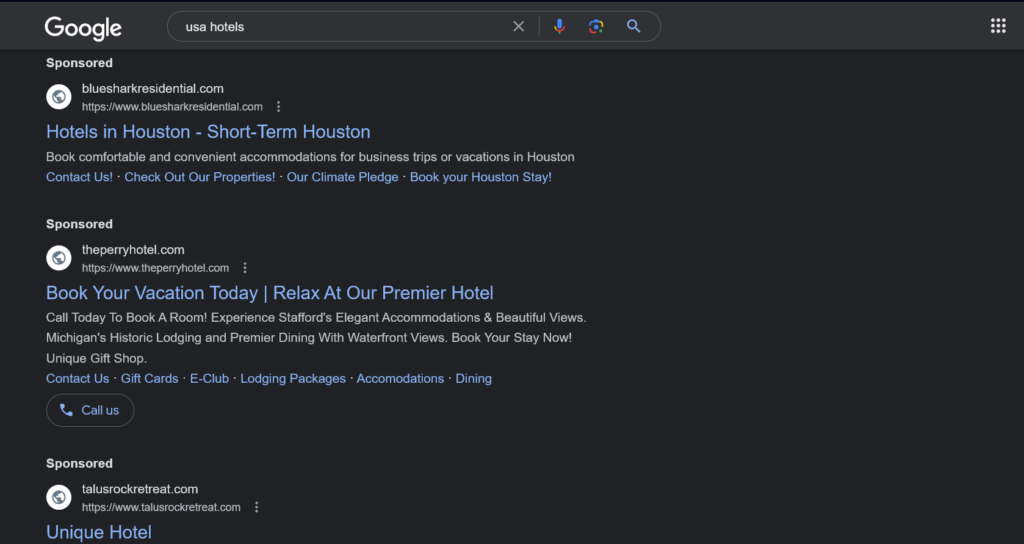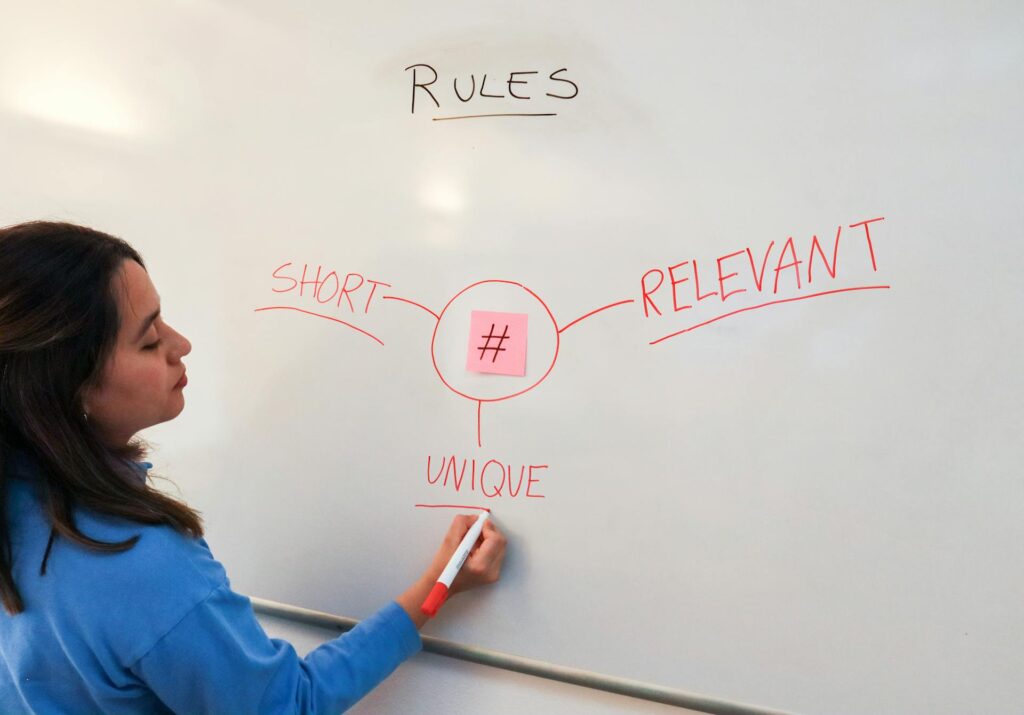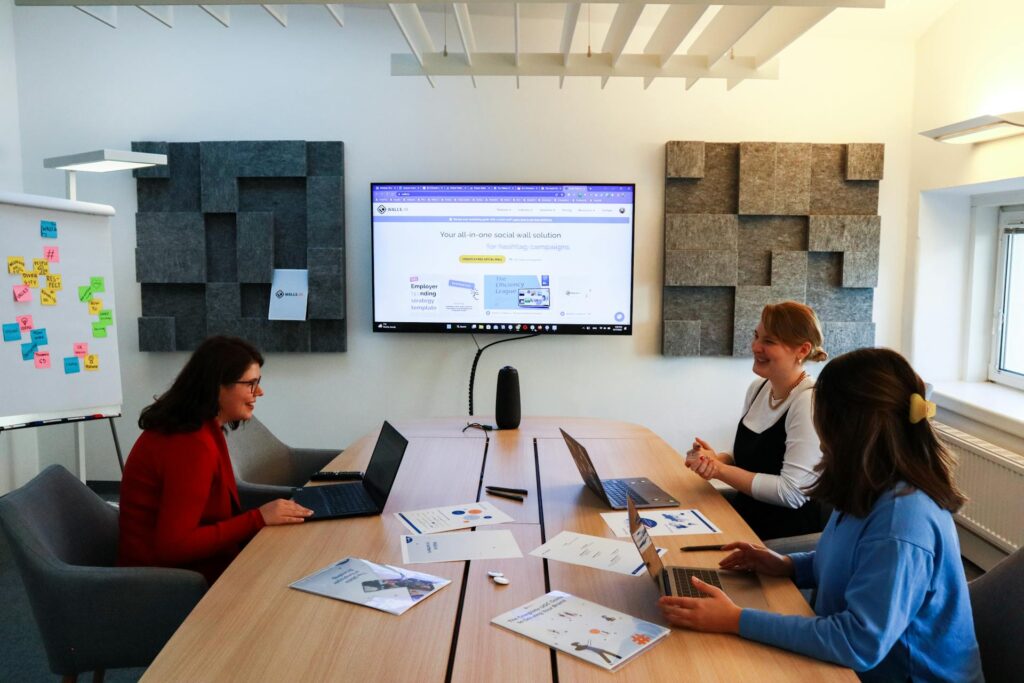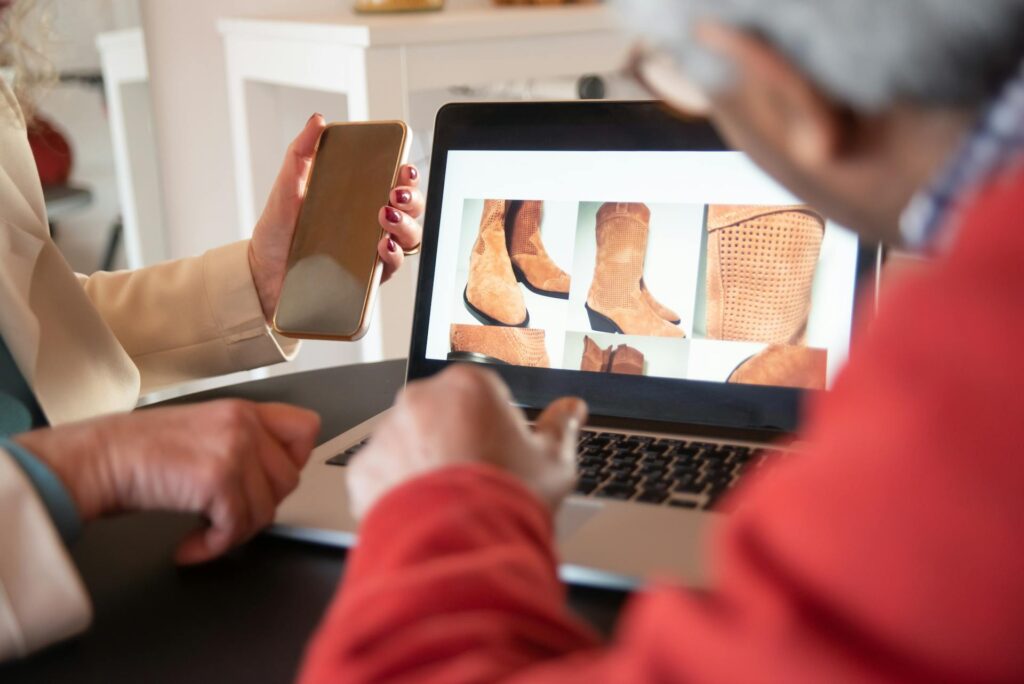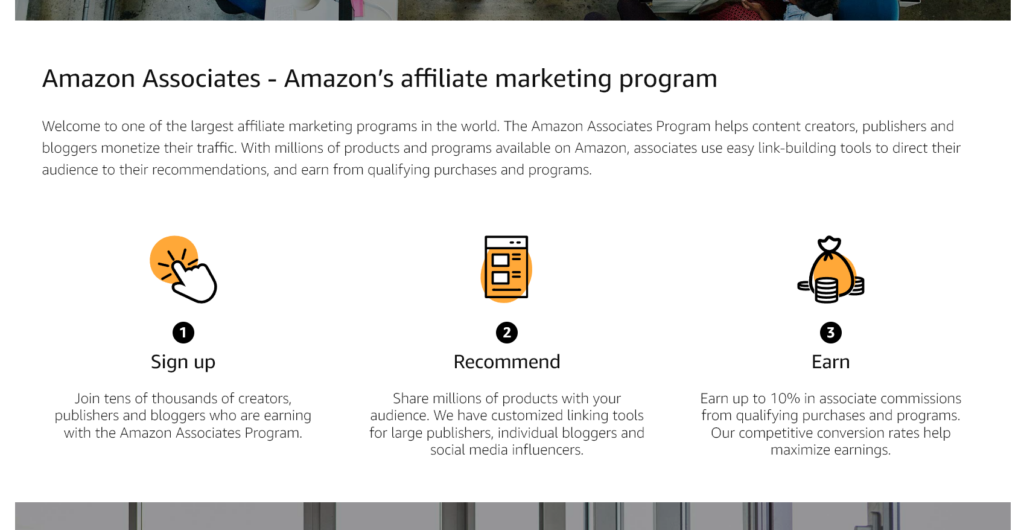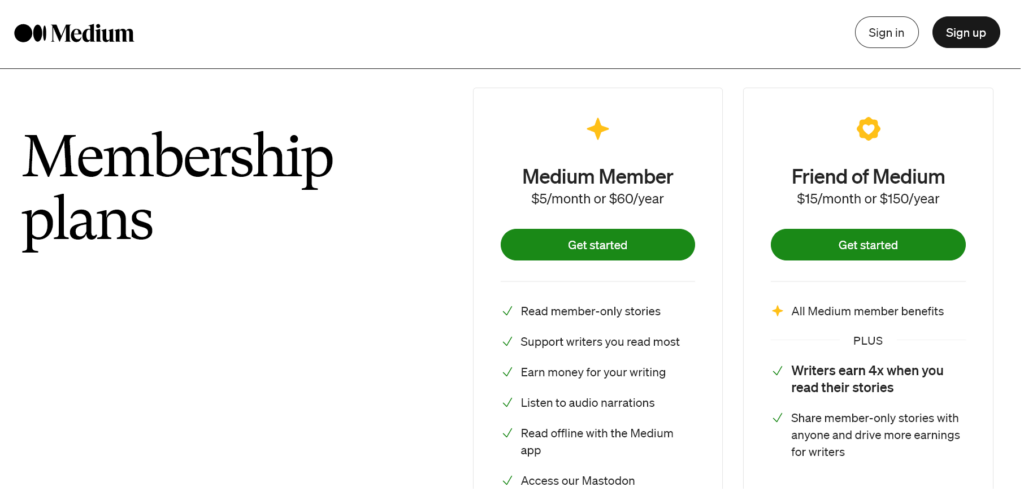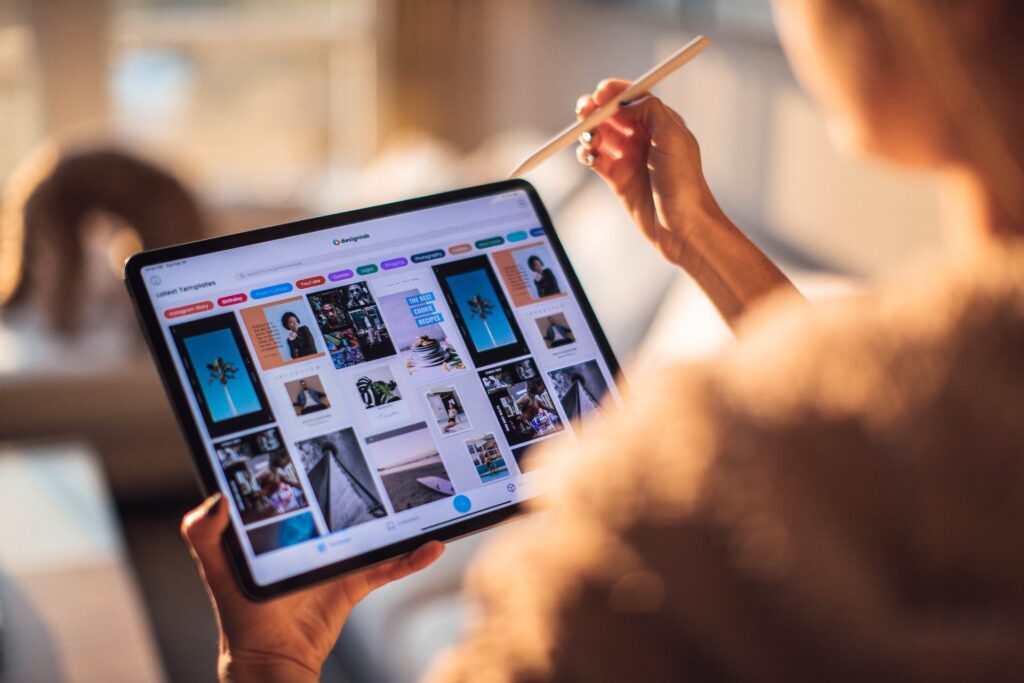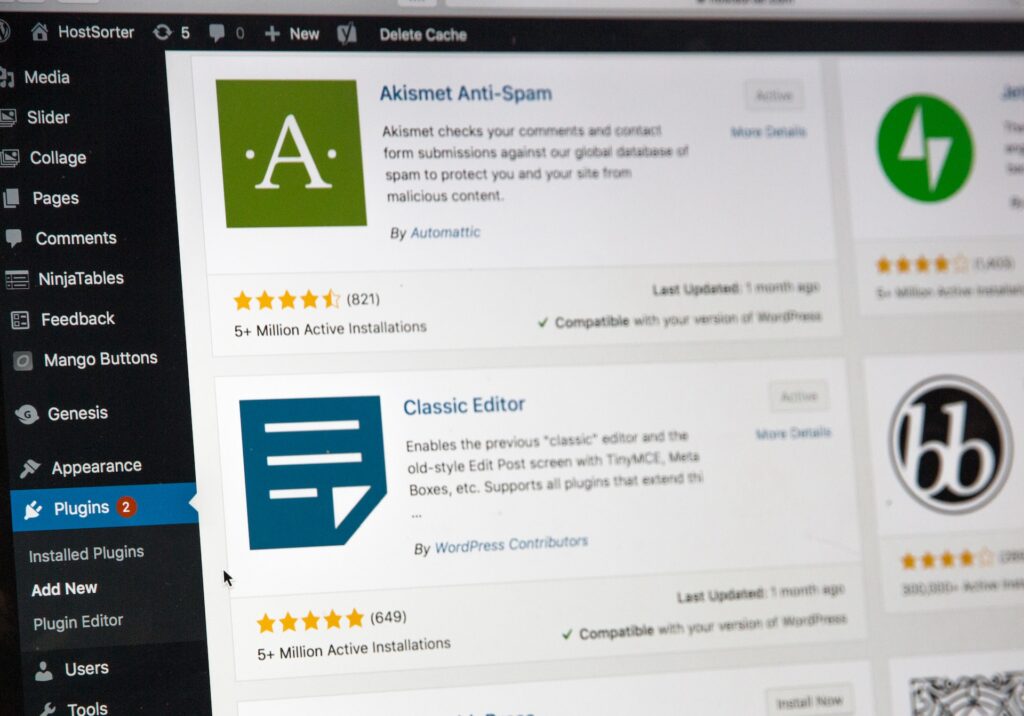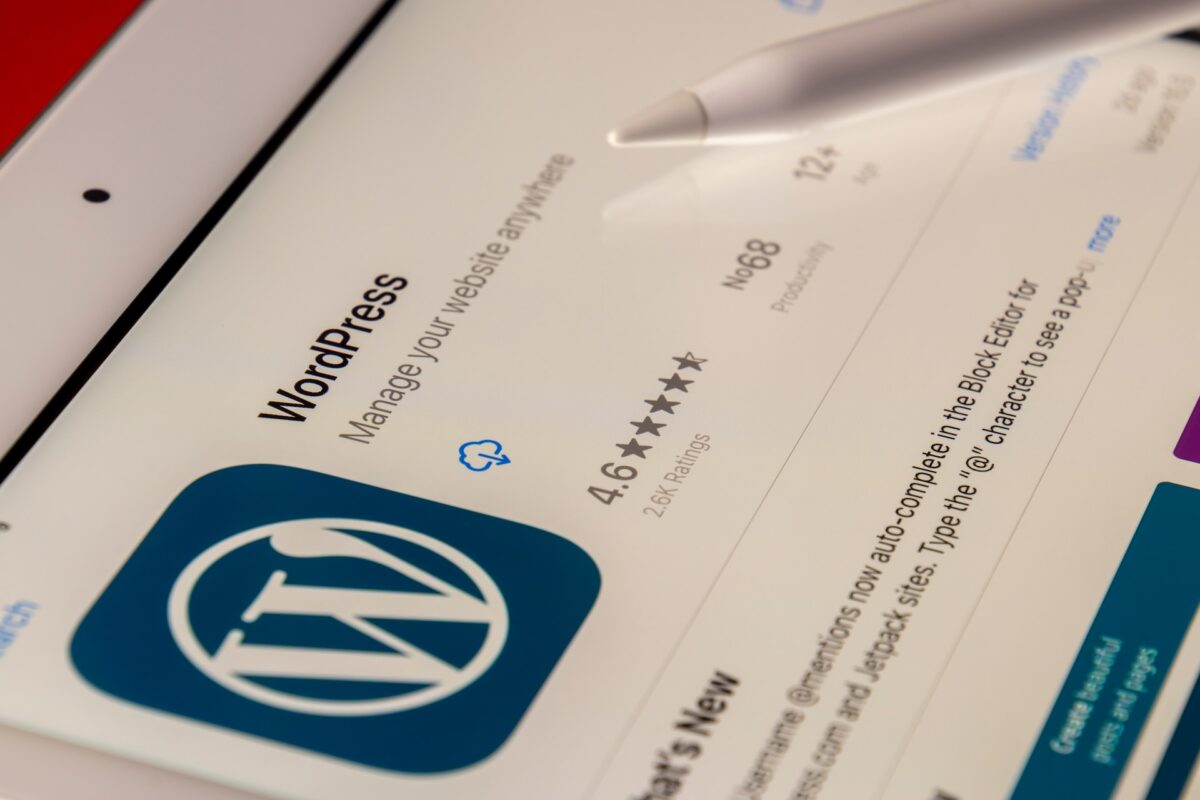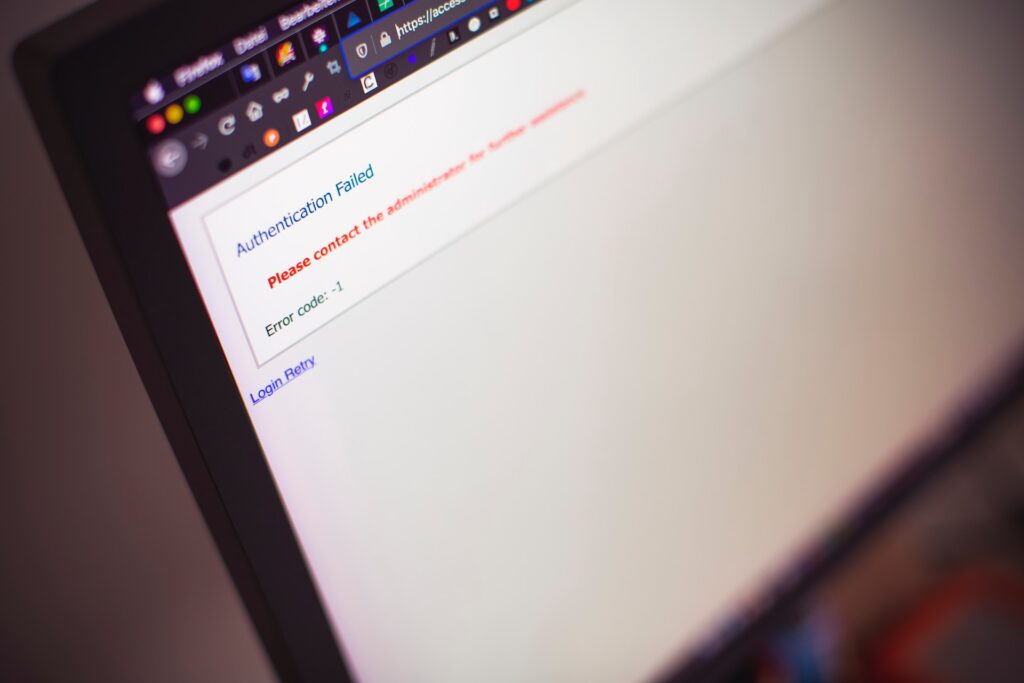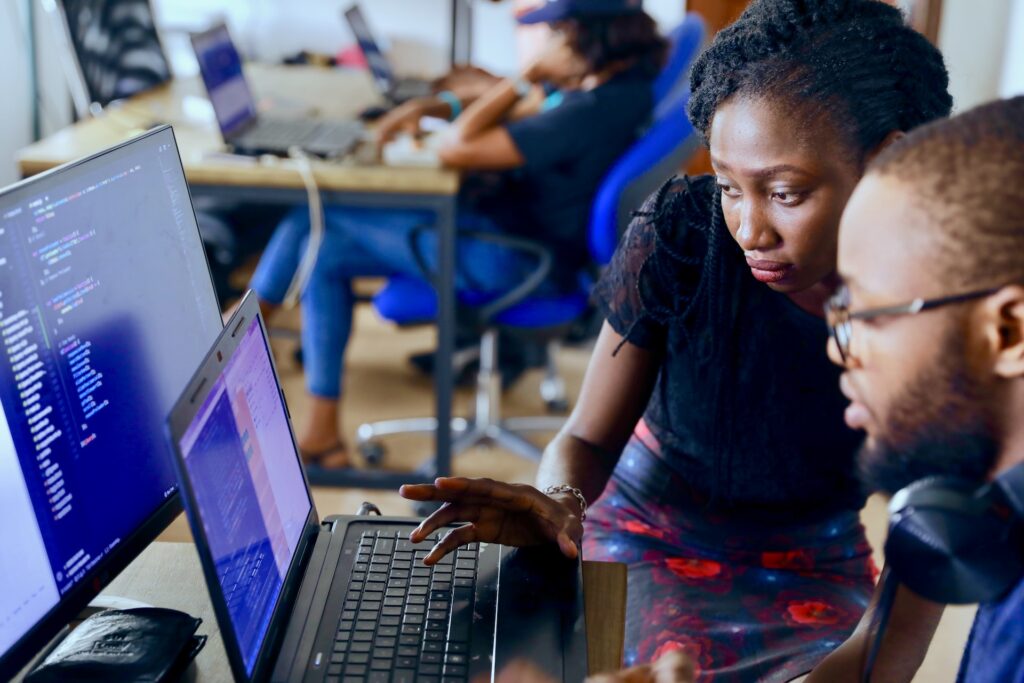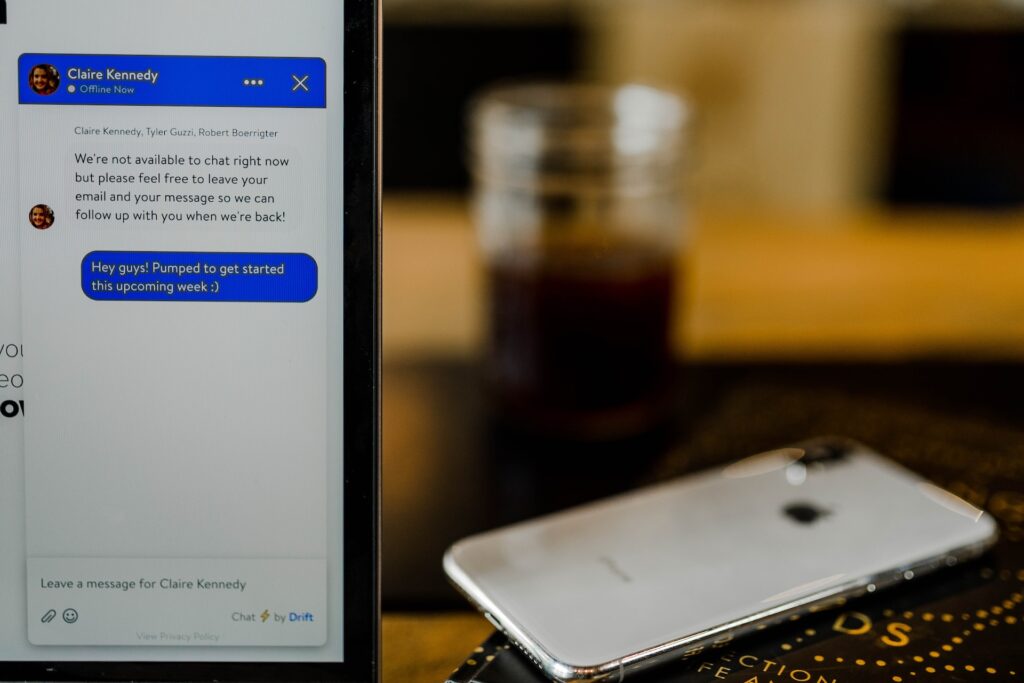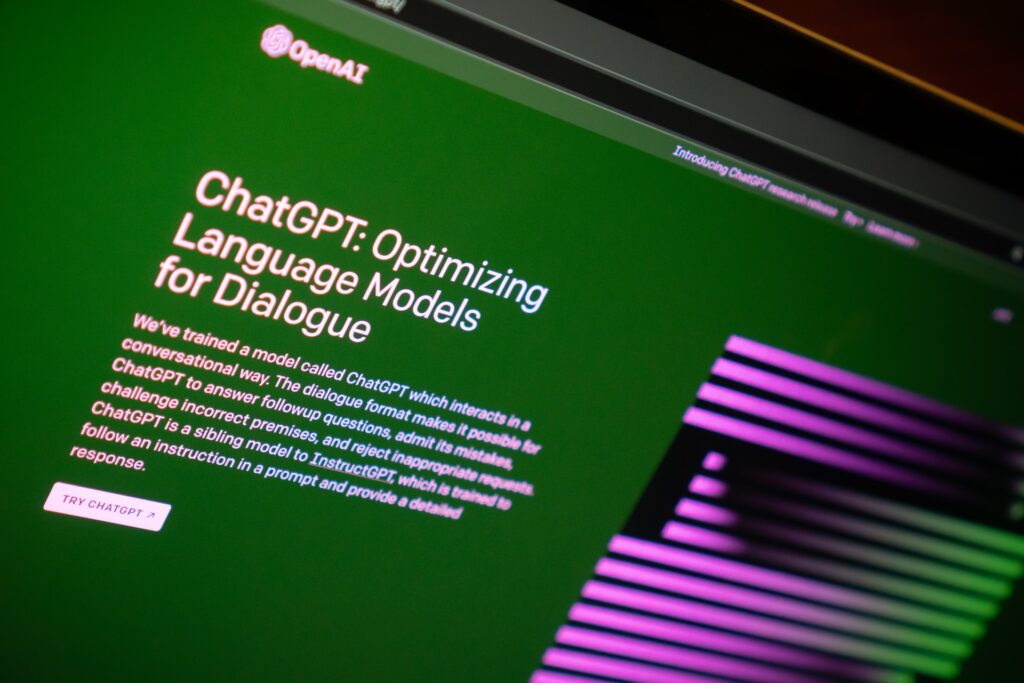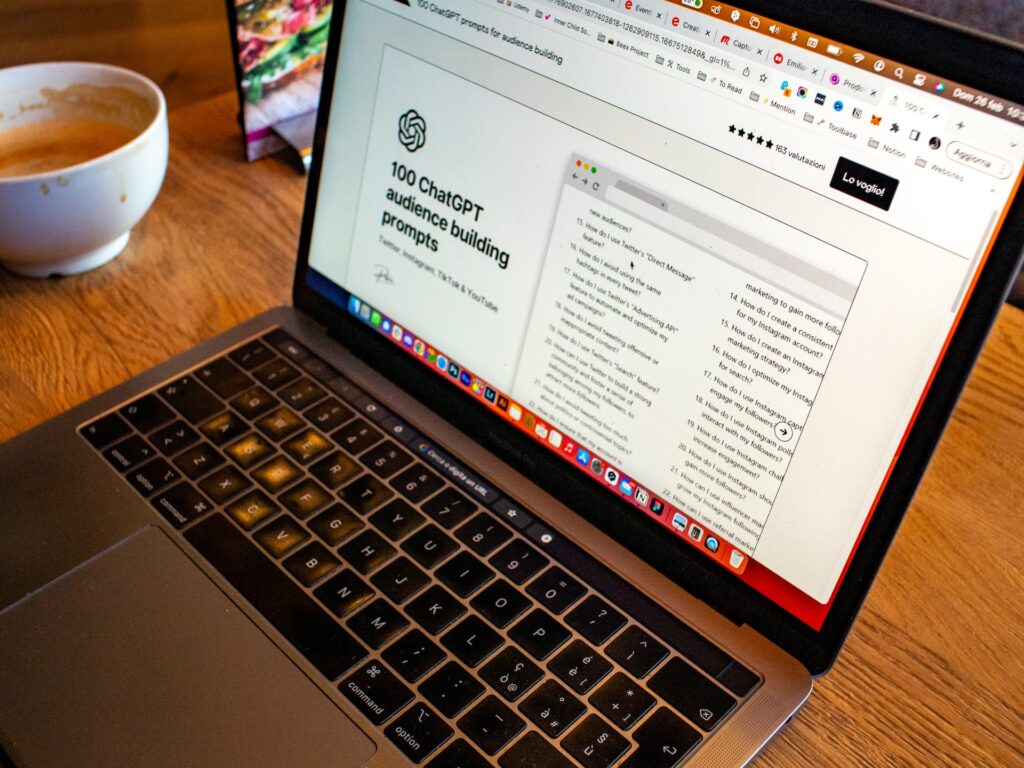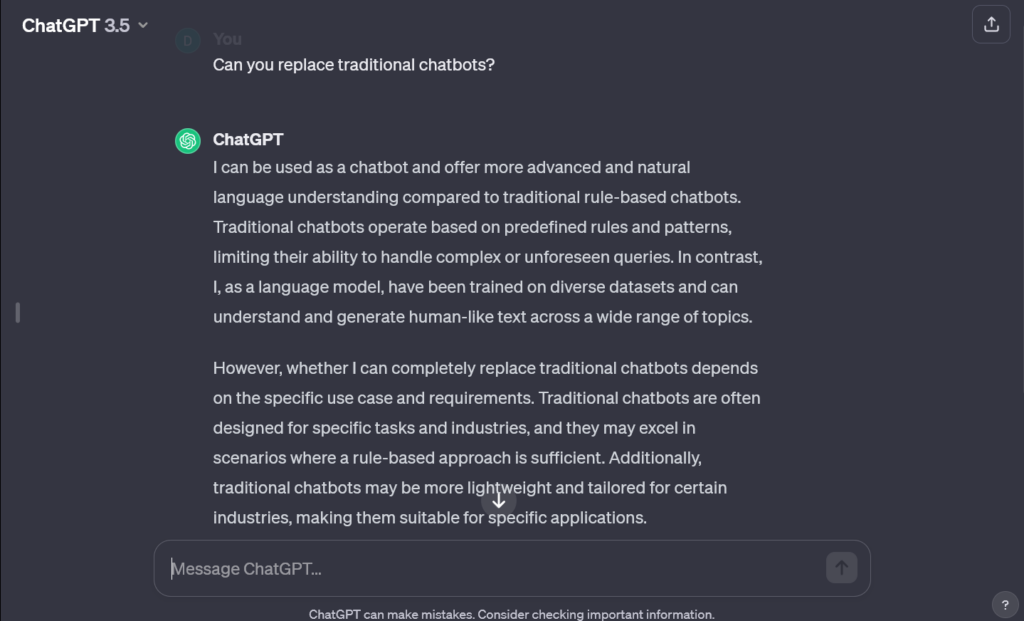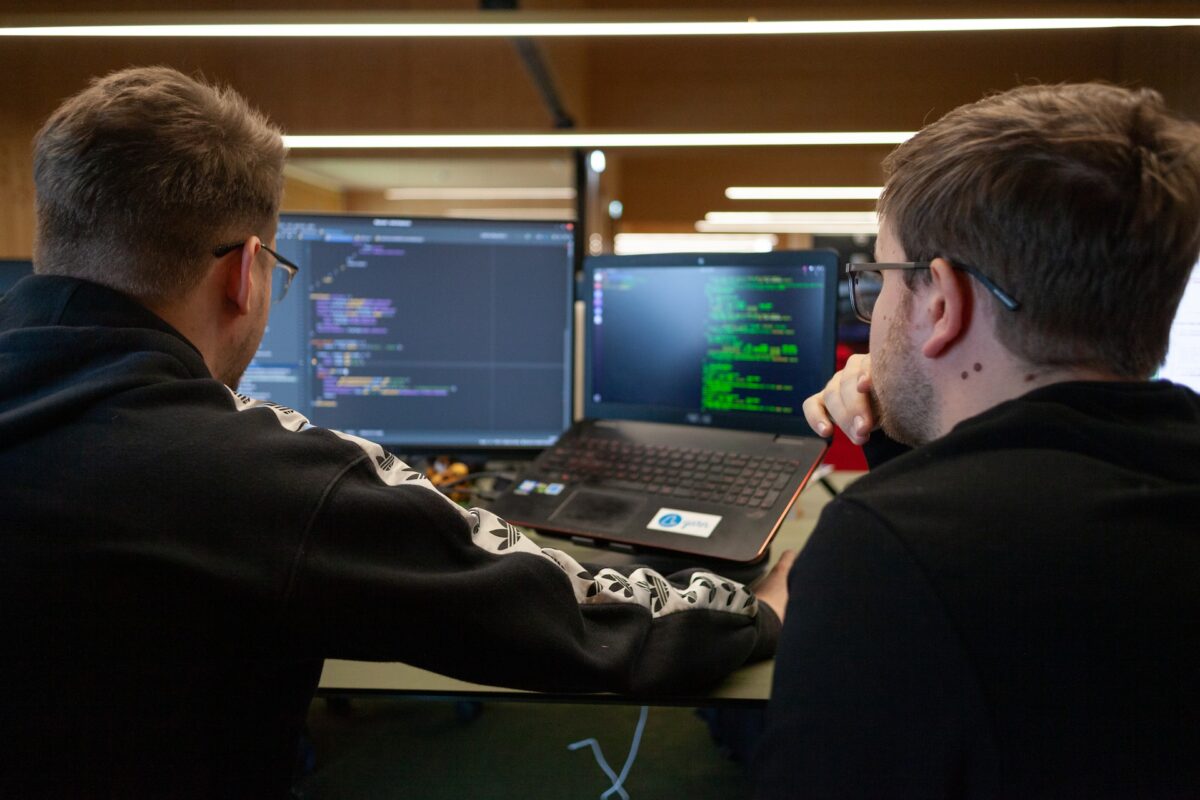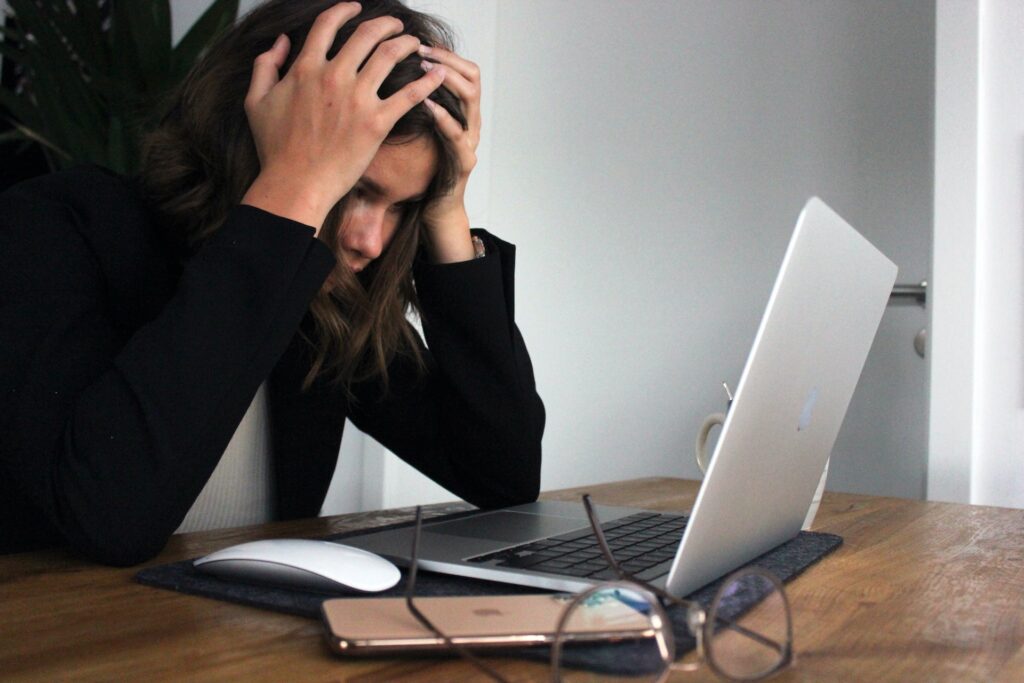The primary goal of SEO hasn’t changed since its inception, i.e., to increase website traffic. However, the benefits of SEO have evolved to help businesses understand searchers and target customers.
SEO began its journey from the mid-1990s’ keyword stuffing to become intuitive enough to understand searcher intent in 2023. The path has been quite bumpy, just as the Google algorithms that change every year.
Today, search engine optimization prepares your website to counter several hundred ranking factors used by Google. Each of the factors is designed to achieve one thing, to provide an amazing user experience and relevancy.
Any search engine aims to provide the right information as quickly as possible, with the least hassles.
SEO in 2023 brings your website not just quality traffic but lets you provide unmatched customer journeys. Optimizing your site to rank on SERPs has several indirect advantages that businesses can’t do without today. Plus, you can understand customer behavior and trends that influence purchasing decisions.
In this post, we are going to explore all the benefits of SEO that came along with its evolution. In the end, we will see where SEO stands today and what it means for businesses.
Here are the traditional and still relevant benefits of SEO.
Many Ways to Rank
SEO helps you bring more traffic by making your website rank. You will lose out on more than 50% of your traffic if your page ranks on the third page of search results. Plus, you will earn 40% less than your high-ranking competitors.
Our SEO experts at Lodus can optimize your website to rank in many ways. We can help you climb the ladders of ranking and gain more visibility. Additionally, techniques like customized FAQs can also make your business expand exposure.
Establish Local Presence
72% local searches lead to a store visit that is located within five miles. However, you can’t expect to attract local customers by adding your establishment to Google My Business.
Local SEO has changed in 2023.
According to Small Business Trends, 81% local searches are without any brand names. Lodus keeps up with the latest developments in the search engine optimization world to provide you the best results.
With some work, we can try to rank your business in the Google 3-Pack results. You will qualify as a business that does receive a visit from local customers after an online search.
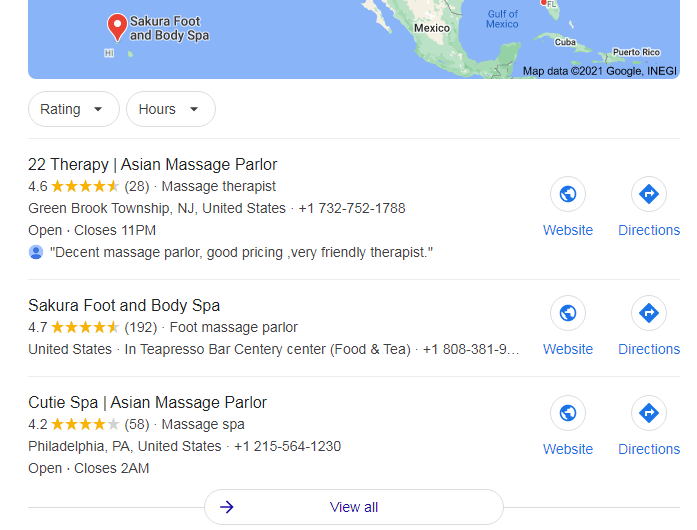
Better User Experience
A delay of a single second in your website loading time can bring down conversions by 7%.
Search engines rank you on many factors. Many of those are associated with how your website performs. You need your website to be geared the right way to provide a good user experience.
The importance of a seamless and user-friendly UI is a must to improve website performance. Our UX experts can use many tricks under their belts to woo your visitors at the first click.
And, of course, improve your site loading speed, too!
Be More Mobile Friendly
50% of website traffic now comes from mobiles. You are sure to lose out on revenues big time if your site doesn’t perform well on mobile devices.
Lodus can help your business create mobile-friendly websites that outshine your competitors. Our expertise also lies in developing stunning mobile, web, and progressive web apps.
Whatever be your industry, we can make your business capitalize on mobile traffic.
Increased Conversions

The top 10 performing websites have the highest conversion rates. You can’t deny the contribution of organic traffic when it comes to conversions.
To convert more, you have to get more traffic. And how do you get more traffic?
The simple answer is optimizing your website to rank better on search results. Fortunately, our team at Lodus excels in that and is ready to entertain your project.
The above are the more or less the direct benefits of SEO. We also have a range of associated benefits that turn out perfect for your business growth.
Strong Reputation
Preparing your site to rank on search results brings you more visibility. Consumers start looking up to you as you grow your brand awareness. With our services like quality content marketing, we can establish your business as a thought leader.
We use several methods like answering questions on popular forums to strengthen your reputation.
Social Media Presence
More than 50% of the world’s population is now on social media. Your business needs to be on social media to capture more leads. Plus, you can use social media to engage with your users and grow brand exposure.
Lodus can help you establish a presence on popular social media platforms. We can research the best platforms where your target customers exist and sign you up.
Our team can create business profiles, write blogs, post social media updates, add images and videos- you just name it! We can also repurpose your old content for generating new likes and shares.
A strong social media presence does more than boosting your brand image. Statistics show the highest-ranking pages on search results have more social shares. So, a strong social media presence may even help you rank better.
A neat benefit of SEO, you can say!
Generate Customer Insights
Many processes involved in SEO throw up a big volume of data. Expert analysis of the data by us with the right tools can help you unearth customer insights. You can get a picture of what customers think about you and your products.
Moreover, data from your social media activities can assist in ascertaining trends and patterns. Being aware of trends lets you capture attention and boost your traffic further.
One simple way is to write trending content on the hottest topics that interest your target customers.
Benefits of SEO in Modern Times: An Integral Part of Digital Marketing
SEO and digital marketing are closely related today. SEO plays a crucial role in boosting the outcomes of most digital marketing initiatives.
In fact, SEO lays the foundation for digital marketing. You can gain organic traffic and generate interest without paying for search engine or social media ads.
Below are a few ways SEO integrates itself into digital marketing:
The First Step of Digital Marketing is Website SEO
A well-optimized website is the first step in establishing an online presence. It helps your customer learn about your products and services.
SEO ensures your target audience can find your website easily. It also plays a crucial role in contributing to a positive user experience.
How?
SEO helps you appeal to the right audience with the right keywords. In addition, on-page optimization improves your visibility in search engines and search results.
Therefore, your audience can easily find relevant information and products on your search engine-friendly website.
SEO and Website Ranking
Moreover, SEO encourages you to optimize several aspects of your website to rank better:
- Design
- Layout
- Mobile-friendliness
- Navigation
- Website loading speed
Optimizing these factors leads to superior user experiences.
Simply put, SEO lays the foundation for converting your audience to paying customers. You also rely on your website to drive marketing and ad campaigns online.
The benefits of SEO work with everything else to boost your visibility, engagement, conversions, and returns.
As a result, over 70% of small businesses invest in an optimized website.
Website SEO involves tasks like:
- Setting up analytics: Implementing and configuring tools like Google Search Console and Google Analytics. They help you monitor website traffic, user behavior, and search performance, paving the way for data-driven optimization.
- Planning site structure: Organizing website content in a logical and user-friendly way to enable users and search engines to navigate and understand the site better.
- Researching keywords: Finding and implementing the right keywords your target audience uses to search for information or similar products.
- Indexing site: Making your website discoverable in search results by ensuring search bots can crawl and index your website content accurately.
- Ensuring mobile-friendliness: Optimizing your site for mobile screens to offer seamless user experiences across devices. It helps you rank better as search engines use mobile-friendliness as a ranking factor.
- Creating high-quality, engaging content: Developing informative, relevant, and exciting content can improve search rankings and build user engagement.
- Optimizing on-page elements: Implementing the right keywords and user-friendly descriptions in title tags, meta descriptions, header tags, and image alt tags to improve visibility and click-through rates.
- Improving website performance: Meeting search engine performance standards and offering better user experiences by improving page load speed, reducing server response time, and optimizing media-like images.
SEO Drives Content Marketing

61% of online US shoppers buy something after reading a blog recommendation.
Content marketing is a crucial digital marketing strategy to build engagement and boost conversions. You must create valuable, relevant, engaging content to connect with your audience and drive your goals.
However, creating only good content is crucial, but more is needed to gain visibility. You must follow SEO best practices to make your content discoverable.
SEO helps you define and understand your target audience. It enables you to understand their queries and what they are searching for.
You can attract more visitors by addressing these questions and topics. Additionally, SEO-optimized content is easy to read and digest. It uses elements and best practices to engage readers and keep them reading.
Therefore, you get due returns from your content marketing. It is one of the vital benefits of SEO.
SEO Drives Your Ad Campaigns
Paid ads can bring highly targeted traffic to your website. They are also ideal for boosting conversions and sales.
You can invest in several types of ads, like social media or search engine ads.
A solid understanding of SEO is a must to get the most out of your ad campaigns. It enables you to optimize your site’s content and structure for improved outcomes.
You may also improve your quality score, resulting in better ad placement and lower costs per click.
Additionally, the use of the right keywords can boost the benefits of SEO.
SEO Improves Business Listing Visibility
Local SEO is essential for many businesses. You must optimize your business for improved visibility in local search results if you cater to local markets.
It is crucial if you depend on local customers for your profit, like retailers, restaurants, or service providers.
Local SEO optimizes your website content and structure for local search queries. Moreover, you must manage your listings on local directories and review sites.
Your business listings must also be SEO-optimized and accurate to be discoverable by local customers.
It can have an immense impact, as 64% of people use Google Business Profile to find a business address. Moreover, an optimized Google listing may make you appear on the Google Local Pack for more visibility.
SEO for Delivering Value
SEO is more than improving your visibility in search engine results. It is about delivering value to your audience and building trust.
You can create high-quality, engaging, and informative content that caters to your audience’s interests and needs. Moreover, the benefits of SEO make your content discoverable and easy to find.
Additionally, SEO involves optimizing technical aspects like website loading speed to load quickly. As a result, it provides a consistent and positive experience for all users, irrespective of their device.
SEO is an essential part of any digital marketing strategy. It is also crucial for businesses to establish their initial online presence.
Benefits of SEO Ensures Quality and Relevance Today
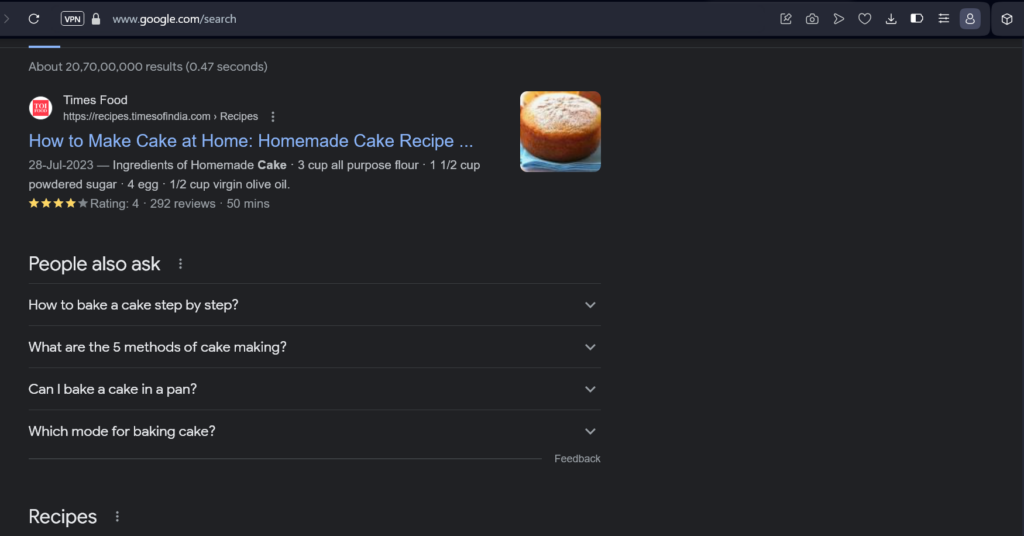
Search engines like Google aim to deliver accurate, relevant, and high-quality search results as quickly as possible.
However, they use several metrics to ensure the content is accurate, authentic, and valuable. In addition, they aim to maintain their reputation by serving search results that effectively answer the user’s queries.
Search engines update their algorithms several times yearly to stick to their mission. As a result, SEO practices also change accordingly to meet current standards.
Right now, SEO is all about ensuring relevance and quality. Businesses must make an honest effort to serve their audience and build trust.
Below are a few insights that tell you how modern SEO prioritizes relevance and quality:
Google E.E.A.T
Google uses several techniques to rank content and websites. Previously, it relied on the E.A.T benchmark for search ranking systems:
- Expertise
- Authority
- Trustworthiness
Now, Google has added another “E,” which refers to “Experience.”
Google will now evaluate the writer’s or website’s experience to rank content. So, for example, a review by someone who actually used a product will rank higher than those who didn’t.
Or, a blog on accounting tips will rank higher if it is from an accounting firm or accountant.
This will allow search engines to deliver helpful and trustworthy content to searchers. Additionally, they can weed out content created only to generate traffic or sell something.
The benefits of SEO are now focused on delivering true value.
Niche-Specific Targeting
Many websites try to generate traffic without trying to benefit customers or readers. Instead, they may go after several topics and keywords just to sell ads or leads.
However, search engines are wary of such tricks. For example, your website will take a hit in rankings if your niche is manufacturing and you publish blogs on digital marketing.
Search engines want businesses to target audiences and not just keywords. Therefore, they should stick to their niche and produce content that helps their audience.
As a result, your business must research and cover topics that interest your audience in ranking on search engines. The old method of targeting just keywords doesn’t work anymore.
Emphasis on Real Authors
Search engines like Google and Bing want real humans to write content. They don’t want auto-generated content to rank on the search results.
Additionally, they like if the authors are real people and experts on their topics.
As a result, it has become necessary to establish author authority to rank. You can boost the experience of your authors in many ways like:
- Creating author bios that highlight the knowledge and expertise of the writer
- Sorting an author’s articles under one page
- Link to your author’s social media profiles
Content for Humans
We already talked about the importance of creating quality and relevant content. However, Google updated its guidelines in 2022 to make content more helpful.
Some ways to ensure your content matches this category are:
- Determine a primary focus for your site
- Write content with in-depth knowledge and experience
- Don’t write with the primary intention of attracting traffic
- Don’t rely on automation to create content
Therefore, businesses must take their target audience into account. As a result, they must create content that helps people instead of focusing on generating traffic.
Moreover, it pays to prioritize quality over quantity.
Artificial Intelligence in SEO

Artificial intelligence (AI) has made groundbreaking advances. Tools like ChatGPT and Midjourney are creating waves all across the world.
Specifically, tools like ChatGPT can assist in content generation and streamline the writing process. It can do more than create fantastic chatbots for businesses to offer customer service.
However, human writers still play a vital role in ensuring the content’s quality, creativity, and relevance.
However, search engines prefer high-quality, human-generated content over AI-generated content, especially when it lacks originality, quality, or expertise.
We already discussed how Google wants humans and real experts to write on a topic.
Additionally, AI has many pitfalls that will take years to overcome. Some of them are:
- Plagiarized content
- Generic writing
- Offensive or illegal opinions
- Not up to date
However, that does not mean AI is not helpful for SEO. The use of AI tools will increase in the coming days.
They will help automate tasks and do things like:
- Generate topics for content
- Create outlines for blog posts
- Create content briefs
- Automate research
It is vital to use AI-generated content with caution to meet quality standards. The content must be well-edited and provide real value to the reader.
The benefits of SEO will likely transform with the evolution of AI.
Final Thoughts
SEO is now focused on delivering value and accurate information. It helps you optimize your site for several factors that make it click with your audience. Moreover, SEO is crucial to most digital marketing strategies and boosts the outcomes.
You must prioritize SEO if you are trying to establish your online presence. Our SEO experts can help you optimize your digital investments and increase visibility.
Lodus is a team of creative minds ready to help you make the headlines. Our expertise in SEO and everything digital makes us the right guide to help you achieve business success.
Contact us today to know how we can help you perform.